IOU is a chatbot designed to help groups keep track of finances amongst themselves. Currently compatible with GroupMe.
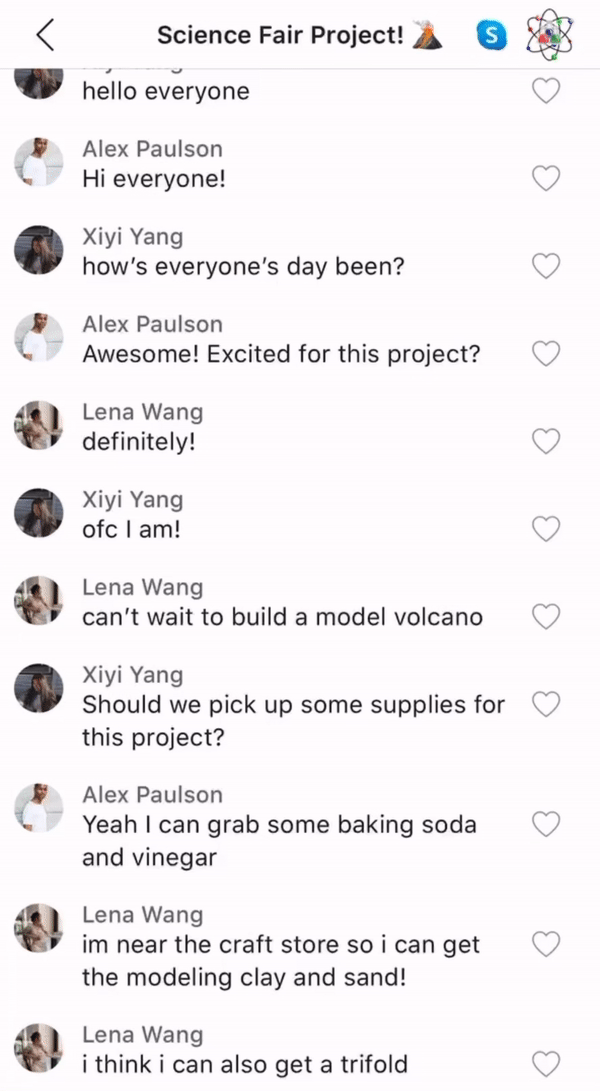

OUR
FEATURES
A comprehensive list of IOU chatbot commands.
Create Users
This command saves a new user profile. Usernames MUST be one word only (no spaces) and should be shorter for your convenience. We recommend using initials!
.new user
Log Transactions
Value can be positive or negative (to add or remove owed amounts) and is split amongst either all users or the specified users. You can list as many specific usernames as you want. The last word determines if the transaction includes/excludes the creditor's share. For instance, if a creditor pays for a dinner bill which includes their portion, use "in." If a creditor pays for others' meals without eating any, use "ex."
.log value creditor all in
.log value creditor all ex
.log value creditor debtor1 debtor2 in
.log value creditor debtor1 debtor2 ex
Clear Tabs
This clears tabs once IOUs have been paid. You have the option to clear everyone's tabs (use this wisely), or you can clear the tabs owed to or owed by a user.
.clear all
.clear owedto user
.clear owedby user
View IOUs
With this command, you can view your running tabs - it will list all the amounts owed to you by others and all the amounts you owe to others.
.owedto user
.owedby user
View Users
Allows you to view the list of user profiles.
.users
View Commands
If you need a refresher on the commands and their syntax, call this command! It will also provide a link to this webpage, if you wish to reference more detailed feature information.
.help
INSTALLATION
1
Visit https://dev.groupme.com/bots and log in to GroupMe
2
Select "Create Bot"

3
Fill out the fields with the URLs provided

4
This tool is now integrated with your existing group chats - enjoy!
MEET THE
CREATORS

